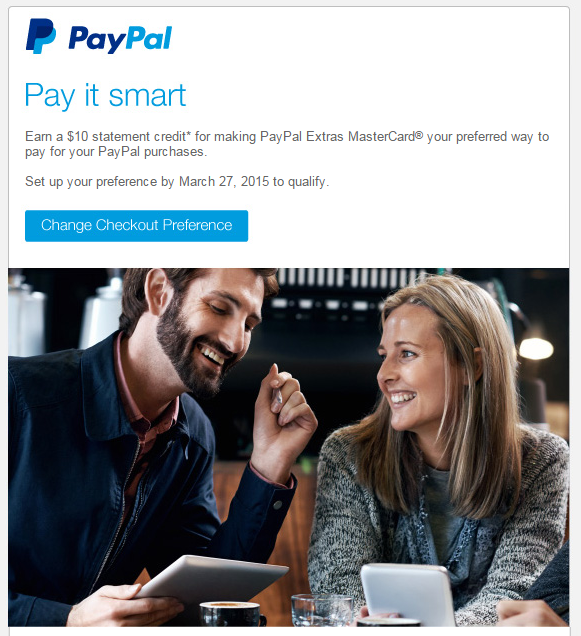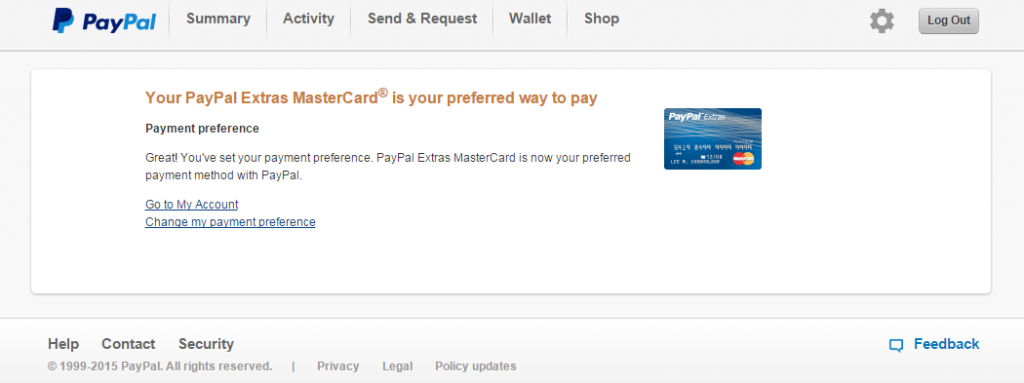Overview
New offer from PayPal Credit Services (PayPal Extras MasterCard) is available. You can earn a $10 statement credit for making PPEMC your preferred way to pay with PayPal by March 27th, 2015.
Just “Preferred.”
Even after you make PPEMC your preferred way, you can still choose other payment methods. I purchase AmEx gift cards regularly. And every time I receive them, the first thing to do is register and add to my PayPal account, so I can spend down for eBay purchases, shipping for items I sold on eBay, and other PayPal transactions.
How to change a preferred way
Log in to your PayPal account and go to PPEMC summary page. Click “Update account preferences.” Then click “change” under Checkout Preference, and you can choose between PPEMC and “balance, bank, or card.” Click “save changes” and then it’s all done. However, in order to qualify for this offer, I think it’s better to click a link in the email. After clicking a link, you will see a PayPal login page. After typing a password, you will see this page (image below.)
What if it’s already been a preferred way?
Actually, my preferred way had been PPEMC. Even so, I clicked a link in the email and then showed the same page. I clicked three times after that, and it still took me to the same page. So, it probably doesn’t matter which your preferred way was. But you need to click a link in the email to qualify for this offer.
Summary
Offers of statement credit are better than ones with extra reward points. That’s because PPEMC reward points are limited to 50000 pts per year. Just clicking a link and earning $10 is nice and easy. And remember, usually, PayPal doesn’t send a confirmation email. So, you will need to check the statement to see if the credit will be posted.