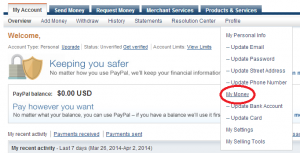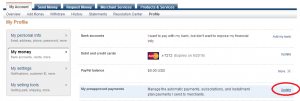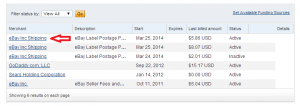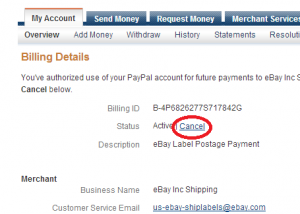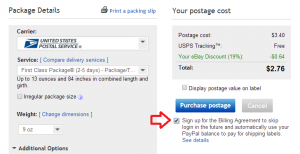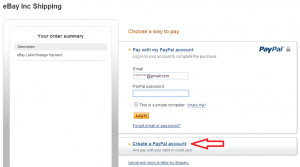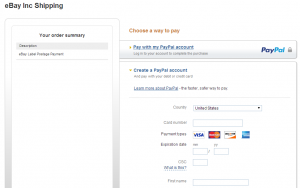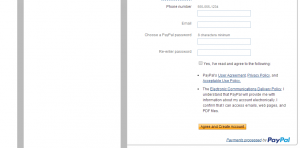When I started selling on eBay, I didn’t have any reward credit cards. Back then, I was so eager to have one because I would get cash back on whatever I pay for. I was planning to pay everything including merchandises, grocery, gasoline, eBay fees and shipping labels. Finally, I got my first cash back credit card (Discover it) and start using it on merchandises and eBay fees. However, I had trouble to setting up for paying eBay shipping labels by credit card. Actually, the procedure is very simple and easy. If there were an instruction to follow, I could have avoided all hassles. So, here is how to pay eBay shipping labels by credit card. If you have eBay or PayPal Extra MasterCard, it is a different procedure (much easier, but I had a big hassle again because of ignorance. Click here to see how to earn 2x points on eBay shipping labels.)
Step 1: Cancel an existing automatic payment for eBay shipping labels
Log in your PayPal account and click My Account > Profile > My Money
Click “Update” on the row of “My preapproved payments”
Find “eBay Inc Shipping” in a list and click
Click “Cancel”. Don’t worry about a discount on shipping labels you are receiving from eBay. It will continue.
Step 2: Set up an automatic payment for shipping labels with another PayPal account
Go to eBay and try to print a shipping label. Check the box below “Purchase postage” then click “Purchase postage”. If you see the box checked, just click “Purchase postage” and it will show you an error message. Then, go back to the page and the box is now unchecked. Check the box again then click “Purchase postage”.
Choose “Create a PayPal account”
Enter the information of your credit card, name, address, phone#, email address (other than one used by an existing PayPal account.) and password. Check the box and click “Agree and Create Account”.
Now, the whole process is done. eBay Shipping Inc will automatically charge on your credit card. You should never receive money or add a bank account to a PayPal account you just created. If you add a bank account, eBay deducts shipping fees from the bank account. A balance of new PayPal account has to be always zero, otherwise it will deduct from a PayPal balance.
Please note that some credit cards have a limit on fee-free transaction. For example, Chase ink business credit card has a limit of 200 activities a month for free transaction fee. Over 200, it will charge 40 cents per transaction. You’d better avoid using these credit cards for paying shipping labels.
If you have eBay or PayPal Extras MasterCard, you can earn 2x points on shipping labels. But, because of a characteristic of the card, the procedure is different. Click to see “2X Points on eBay Shipping and Seller Fees with PayPal Extras MasterCard“